Today, visuals are key to grabbing attention and sharing our messages clearly. Whether you’re a pro designer, a content creator, or just someone wanting to improve your photos, AI has opened up new ways to make your visuals stand out. This guide will show you the top AI tools that can take your images, photos, and graphics to the next level.
We’ll cover the latest in image upscaling, super-resolution, and more advanced techniques like inpainting, colorization, and style transfer. These AI tools can make your visuals sharper and more appealing. They bring new life to your work.
Get ready to boost your visual content with the best AI tools for enhancing visuals.
Key Takeaways
- Discover the latest AI-powered tools for enhancing visual content, including image upscaling, super-resolution, noise reduction, inpainting, colorization, and style transfer.
- Learn how to leverage these cutting-edge technologies to transform your images, photographs, and graphics, taking them to new levels of quality and impact.
- Explore the potential of AI-driven photo editing and retouching to achieve professional-grade results.
- Understand the factors to consider when choosing the right AI tool for your specific needs and how to evaluate their performance.
- Gain insights into the best practices for using AI visual enhancement tools responsibly and ethically.
AI Tools for Enhancing Visual Content
In today’s world, visuals are key to grabbing attention. AI tools have changed the game by making visual content better. They can make your images, photos, and illustrations look amazing.
Introduction to AI-Powered Image Enhancement
AI tools are great at analyzing and improving visual data. They use smart algorithms and learning to fix image problems. This means they can make your images look better, making them more engaging.
Types of Visual Content Enhancement Tools
There are many AI tools for making visual content better. Each one is designed for different needs. Let’s look at some main types:
- Image Upscaling and Super-Resolution: These tools enlarge images without losing details. They make sure your images stay sharp.
- Noise Reduction: AI can remove noise and artifacts from images. This makes your photos clear and clean.
- Inpainting and Object Removal: AI can fill in missing parts of images. This lets you remove things you don’t want or fix damaged areas.
- Colorization: AI can add color to black-and-white images. This makes them look vibrant and new.
- Style Transfer: AI lets you change the style of one image into another. This opens up new ways to make your content stand out.
These are just a few ways AI can improve your visual content. Using these tools can help you grab your audience’s attention and make your stories more engaging.

Image Upscaling with AI
In the digital world, having clear and high-quality images is key. Thanks to AI, we can now make our images sharper and clearer. Image upscaling uses AI to make our pictures bigger without losing quality.
AI upscaling tools look at an image and add new pixels to make it bigger. This is different from old methods that made pictures blurry. These AI tools use deep learning to keep the original image’s details sharp.
Using AI tools for enhancing visual content has many benefits. We can make old, low-quality images look new again. We can also make our images look great for printing, big screens, or online.
We’ll look at the best AI upscaling tools next. We’ll see how to use this tech to make your images look amazing.
Understanding AI-Powered Image Upscaling
AI upscaling uses machine learning to add new pixels to images. These algorithms learn from lots of high-quality images. This lets them know how to make low-resolution images look better.
These AI tools can make your images bigger without losing quality. They keep the original details, making your images look stunning.
Top AI Tools for Image Upscaling
There are many AI tools for enhancing visual content out there. Each one has special features for making images clearer. Some top tools include:
- Topaz Gigapixel AI
- Nvidia DLSS
- Upscaler by Let’s Enhance
- Pixlr AI upscaler
- Waifu2x
These tools use advanced AI to make your images look great. You can enlarge photos, artwork, or any visual with little loss of quality. These AI solutions help you get amazing results.
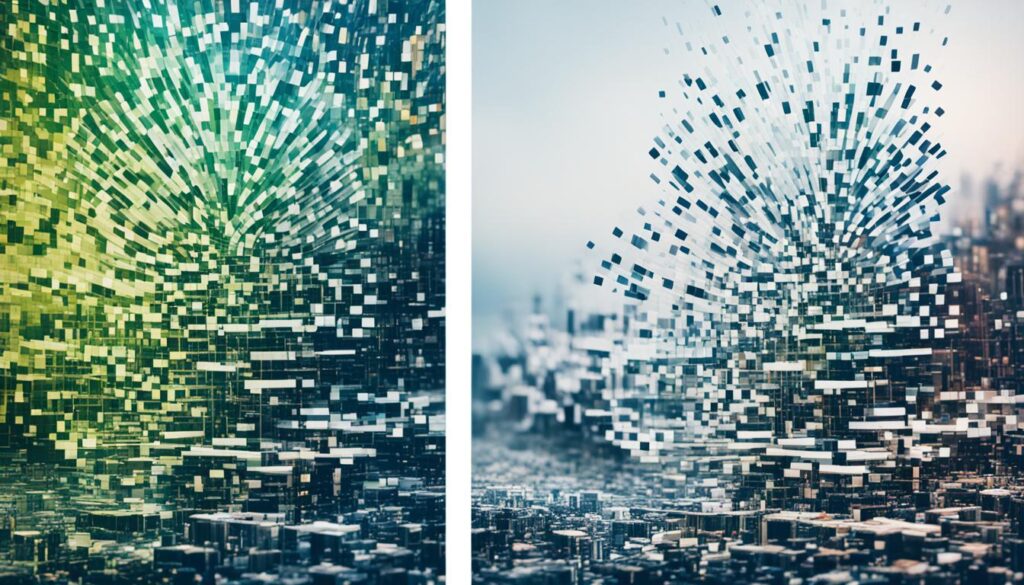
Adding AI tools for enhancing visual content to your work can open up new possibilities. It lets you share high-quality images and tell stories better. This can make your digital content more impactful.
Super-Resolution AI
Super-resolution AI is changing the game in visual content enhancement. It uses advanced algorithms to improve image details. This makes low-resolution or blurry images look much better.
Algorithms and Techniques
Super-resolution AI uses smart algorithms to look at an image’s patterns and structures. These algorithms can spot and boost small details, make edges sharper, and fill in missing parts. This creates a clearer, more detailed image than the original. The technology behind it, like deep learning and GANs, keeps getting better, giving us amazing results.
Popular Super-Resolution AI Tools
As we need better visual content, many super-resolution AI tools have come out. Here are some top ones:
- Topaz Gigapixel AI – A tool that uses deep learning to enlarge images by up to 600% while keeping details sharp.
- Nvidia Deep Learning Super Sampling (DLSS) – An AI tech from Nvidia that makes in-game graphics look better without slowing down the game.
- Waifu2x – An open-source tool that improves the quality of anime-style pictures and digital art.
By using super-resolution and AI tools for enhancing visual content, we can make images that are not just high-quality but also stunning. This helps us create content that grabs and holds our audience’s attention.
Noise Reduction in Images
As photographers and content creators, we often face the challenge of image noise. This unwanted static can make our images look poor and unclear. But, AI has given us powerful tools to fix this issue.
Understanding Image Noise
Image noise means random changes in pixel intensity in digital images. It can happen due to low light, high ISO settings, or camera sensor problems. There are different types of noise, like luminance and color noise, which make images look grainy or speckled.
AI-Based Noise Reduction Methods
AI-powered tools have changed how we handle noise. They use advanced algorithms and machine learning to find and remove noise from images. This keeps the sharpness and detail of our images. With AI, we have simple one-click options or more detailed settings at our disposal.
| AI Tool | Key Features | Pricing |
|---|---|---|
| Topaz DeNoise AI |
|
$79.99 (one-time purchase) |
| DxO DeepPRIME |
|
Starts at $99 per year (subscription) |
Using noise reduction and other AI tools for enhancing visual content, we can make our images better. This captures our audience’s attention and takes our visual stories to new levels.
Inpainting and Object Removal
In the world of digital images, inpainting and object removal are key AI tools for enhancing visual content. They help us fix and edit images by removing things we don’t want. This makes our images look better and more complete.
These techniques use advanced algorithms and machine learning to understand an image’s context. They can then fill in missing parts or remove objects. Thanks to AI, tasks like removing backgrounds, cloning objects, and fixing damaged images are easier than ever.
Inpainting finds the parts of an image that need fixing and uses AI to fill them in. It’s great for removing unwanted things, fixing damaged images, or blending different parts together smoothly.
Object removal is about taking specific objects out of an image. It’s useful for removing people or items from photos, cleaning up backgrounds, or making images look better.
If you’re a photographer, graphic designer, or just someone who wants to improve their images, inpainting and object removal tools are great. They let you refine and change your images in ways you never thought possible. This can take your visual stories to the next level.
Want to learn more about inpainting and object removal? Check out the AI tools for enhancing visual content available. See how these technologies can make editing images easier and help you be more creative.
AI Colorization for Black and White Images
Bring your black-and-white images to life with AI colorization. Advanced algorithms can now add vibrant colors to monochrome photos. This turns historical or artistic pictures into stunning, full-color works of art.
How AI Colorization Works
AI colorization uses complex algorithms to analyze and add color to black-and-white images. These algorithms look at the image’s context, textures, and patterns. They then pick the most likely colors and hues to add.
Machine learning and neural networks help the AI guess and apply the right colors. This brings life back to images that were once dull.
Top AI Colorization Tools
There are many AI-powered tools to choose from, whether you’re online or on your computer. Some top picks include:
- Photomosh – A web-based tool that uses deep learning for amazing color results.
- Colourise.sg – A free AI colorization service from the National University of Singapore, known for high-quality results.
- MyHeritage In Color – An AI feature in the MyHeritage genealogy platform that colorsizes historical family photos.
If you’re a pro photographer, a history enthusiast, or just love visual stories, these AI colorization tools are perfect. They help you bring out the best in your black-and-white images.
Style Transfer with AI
Unlock your creative potential with AI-powered style transfer. This amazing technique lets us mix the style of one image with another’s content. It opens up a world of visual possibilities. From eye-catching photo edits to new design projects, style transfer is changing how we enhance visuals.
Neural Style Transfer Explained
Neural style transfer is at the core of style transfer. It uses deep learning and convolutional neural networks. It takes the style from one image and adds it to another’s content. This creates stunning hybrids that mix the best of both worlds.
AI Style Transfer Applications
- Creative Photo Editing: Add the unique brushstrokes, colors, or textures of your favorite artists to your photos.
- Graphic Design Transformation: Make your designs stand out by mixing modern styles with vintage or unique artistic touches.
- Artistic Inspiration: Use style transfer to explore new creative possibilities and express yourself uniquely.
Explore AI tools to unlock style transfer’s power and take your visuals to new levels. Let AI-powered style transfer bring your artistic vision to life and open up new creative paths.
AI Photo Editing and Retouching
The rise of photo editing ai and ai photo retouching tools has changed the game in visual content creation. These tools have made it easier to improve and enhance our images. Now, we can get professional-quality results quickly and efficiently.
AI-powered photo editing has opened up new possibilities. It lets us fix flaws, adjust colors and lighting, and automate editing tasks. This has made the creative process faster and more efficient. Now, we can create visuals that grab our audience’s attention.
At the heart of this change are advanced photo editing ai technologies. They use artificial intelligence to make our visuals better. With these tools, we can make complex edits easily. This saves time and lets us focus on other creative tasks.
For photographers, designers, and content creators, ai photo retouching tools are a game-changer. They let us refine our images with amazing precision. This opens up new creative possibilities and helps us make visuals that engage our audience.
| Feature | AI Photo Editing Tool A | AI Photo Editing Tool B |
|---|---|---|
| Image Upscaling | ✓ | ✓ |
| Noise Reduction | ✓ | ✓ |
| Inpainting and Object Removal | ✓ | ✓ |
| AI Colorization | ✓ | ✓ |
| Style Transfer | ✓ | ✓ |
The future of visual content creation will be shaped by photo editing ai and ai photo retouching tools. These tools will help us be more creative, efficient, and impactful. They will take our work to new heights.
Choosing the Right AI Tool
There are many AI tools out there to improve your visual content. It might seem overwhelming to pick the right one. But, by looking at key factors and comparing different tools, you can find the best one for you.
Factors to Consider
When looking at AI tools for visual content, keep these factors in mind:
- Capabilities – Check what each tool can do, like making images clearer, removing noise, filling in missing parts, and changing colors.
- Ease of Use – Choose tools that are easy to use and fit well into your creative process.
- Compatibility – Make sure the tool works with your file formats, software, and platforms.
- Pricing – Look at the cost, including any subscription fees.
Evaluating AI Visual Enhancement Tools
To pick the right tool, follow a structured process. Start by listing what you need and what features you want. Then, see how each tool matches your needs. Also, try out test projects to check the tool’s performance and quality.
| AI Tool | Upscaling | Noise Reduction | Inpainting | Colorization | Ease of Use | Pricing |
|---|---|---|---|---|---|---|
| Tool A | ✓ | ✓ | ✓ | ✓ | 4/5 | $9.99/month |
| Tool B | ✓ | ✓ | ✓ | ✓ | 5/5 | $19.99/month |
| Tool C | ✓ | ✓ | – | ✓ | 3/5 | $14.99/month |
By carefully looking at AI tools and matching them with your needs, you can choose the best one to improve your visual content.
Best Practices for Using AI Visual Tools
Exploring AI tools for your visual content is exciting but requires best practices for the best results. We’ve gathered strategies to help you use these tools smoothly in your creative work.
- Understand the Capabilities and Limitations – Get to know the features and what each AI tool can do. This helps set your expectations and avoid letdowns.
- Experiment and Iterate – Feel free to try out different AI tools and methods. Trying new things is how you find the best for your visuals. Keep learning and improving.
- Maintain Quality Control – Create a way to keep your AI-enhanced visuals consistent and high-quality. Use guidelines, reviews, and feedback to help.
- Stay Up-to-Date – The AI world changes fast. Always look for new tools and updates to keep your skills sharp and your tools current.
By following these tips, you’ll get the most out of ai tools for enhancing visual content. Your visual stories will reach new heights.
“AI-powered visual tools are game-changers, but only when used with intention and care. Embracing best practices is the key to unlocking their true potential.”
Ethical Considerations
Exploring AI tools for enhancing visual content brings up important ethical questions. These tools can greatly improve the quality and creativity of our visuals. But, we must think about how they could be misused and the need for responsible use.
Potential Misuse of AI Visual Tools
There’s a big worry about AI tools being used to make false or misleading visuals. These tools could change or make images that don’t show what they seem to, spreading wrong info. We need to watch how we use these tools and make sure they’re used right.
Guidelines for Responsible Use
- Maintain Authenticity: Make sure the visuals made with AI tools show what they’re meant to and don’t trick people.
- Respect Intellectual Property: Remember the rules about copyright and licenses when using AI to change or make visuals with others’ work.
- Prioritize Transparency: Always say when AI tools helped make or improve your visuals, and give credit to the tech and original sources.
- Avoid Biased Outputs: Check the AI tools to make sure they don’t spread or make worse harmful biases in the visuals they create.
- Prioritize Ethics: Set clear rules and policies in your group to make sure AI-powered visual tools are used right and ethically.
By following these guidelines and focusing on ethical use, we can use AI tools to make great visuals. This way, we keep our content true, clear, and trusted by our audience.
Conclusion
AI-powered visual enhancement tools open up many ways to improve your images and visuals. They include AI upscaling, super-resolution, inpainting, colorization, and style transfer. These technologies can make your content look better and more impactful.
By learning about these ai tools and using them wisely, you can create stunning visuals that grab your audience’s attention. This can open up new creative paths for you.
When trying out AI-driven visual enhancements, it’s important to keep up with new trends and think about ethics. Using these tools in a responsible way lets you use their full potential. This can change what’s possible with visual content.
AI tools for enhancing visuals can truly transform your creative projects. They offer new ways to express yourself and connect with your audience.
The path of exploring AI-powered visual enhancements is ongoing. It requires learning, adapting, and using these technologies responsibly. By doing so, we can make visuals more exciting and engage our audiences in a unique way.
